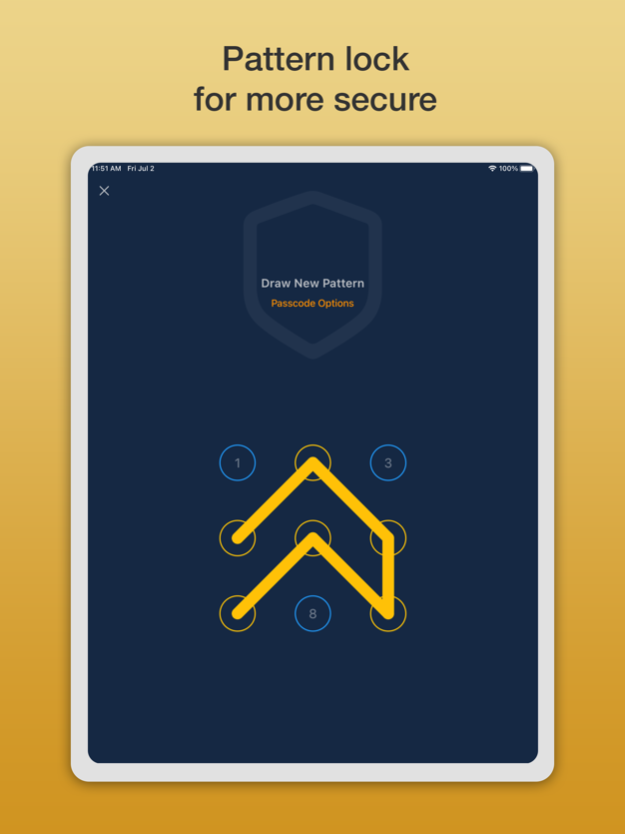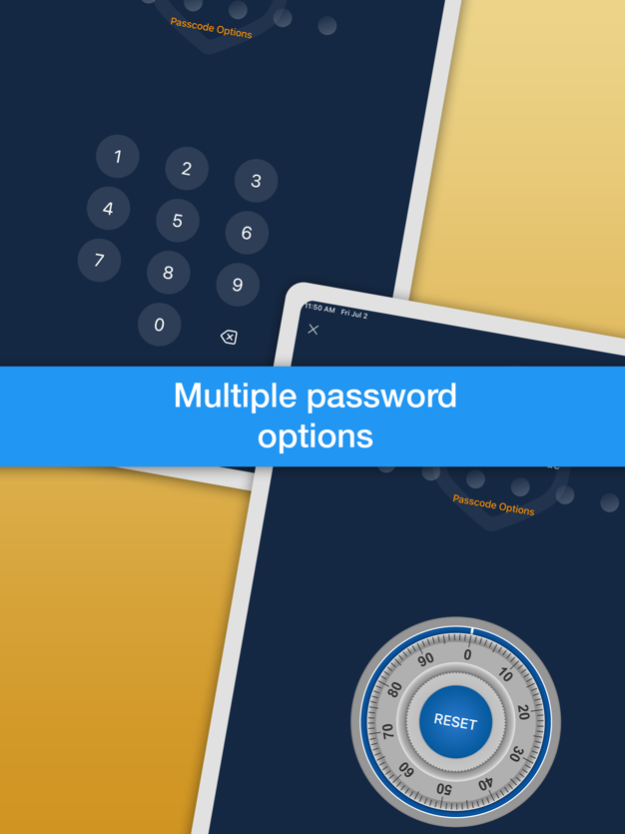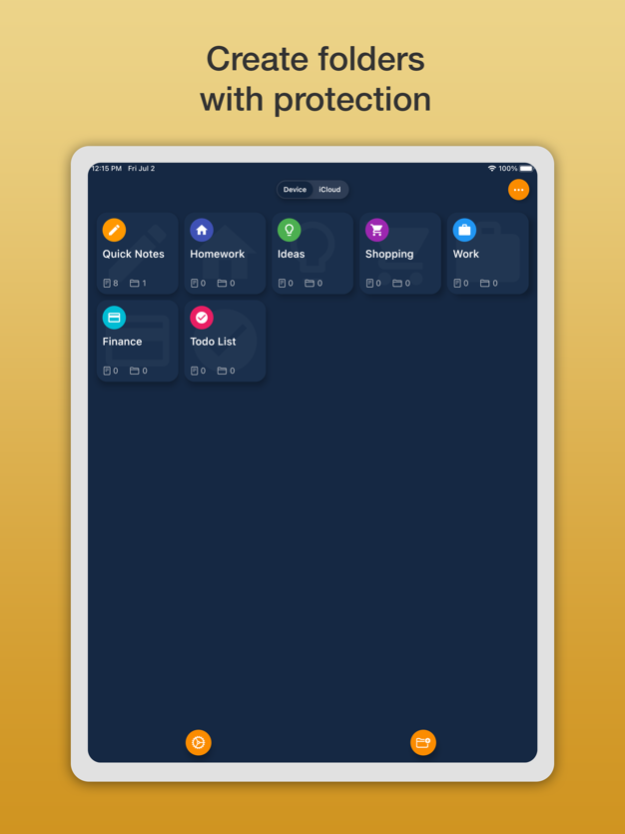Safety Note+ Pro 7.7.21
Paid Version
Publisher Description
Grab it now before the price goes up!
Introducing Safety Note+: Keep Your Most Private Notes Secure
Have you ever experienced the frustration of lending someone your phone, only to have them intrude on your personal information? We understand the discomfort that comes with it. That's why we created Safety Note+. With this powerful app, you can now safeguard your private notes from unauthorized access effortlessly.
Key Features:
• Advanced security system: Utilizing state-of-the-art technology to protect your notes
• Passcode protection: Quickly and easily secure your most private and sensitive notes with a passcode only known to you
• Biometric support: Unlock the app using TouchID or FaceID for added convenience
• Intruder report: Capture photos of unauthorized individuals attempting to access your app
• Decoy password: Conceal your real privacy with a decoy password
• Folder-specific passcode locking: Enhance security by applying passcode protection to individual folders
• Dot pattern lock style: Opt for a higher level of security with the dot pattern lock style
• Multiple lock designs: Choose from three stylish and user-friendly lock designs without compromising security
• Intuitive interface: Selectable themes and an easy-to-use interface make managing your notes a breeze
• Note organization: Create, sort, move, and copy notes within folders
• Backup and sharing options: Back up notes to your computer via iTunes file sharing or iCloud, and share notes between iOS devices with Safety Note+ installed via Bluetooth or Wi-Fi
• Additional features: Auto-save, note search, email notes, and full orientation support
• Universal compatibility: Developed for both iPhone and iPad, requiring a single purchase
Your privacy matters. With Safety Note+, you can confidently secure your personal information. Customize your passcode style, protect individual folders, and experience the peace of mind that comes with complete control over your private notes.
Download Safety Note+ now and ensure that what goes into Safety Note+ remains for your eyes only.
Visit us at:
Website: https://sixbytes.io
Twitter: https://twitter.com/SixbytesApp
Facebook: https://www.facebook.com/sixbytesapp
For more information, please refer to our Terms of Service and Privacy Policy:
Terms of service: https://sixbytes.io/assets/terms-of-service.pdf
Privacy policy: https://sixbytes.io/assets/privacy-policy.pdf
Apr 23, 2024
Version 7.7.21
Greetings to all!
We are excited to announce a minor update aimed at enhancing your app experience. This week, we have diligently worked on addressing bugs, making improvements throughout the app, and introducing exciting new features to ensure the utmost security for you.
We appreciate your ongoing feedback, as it helps us in our pursuit of excellence. Your satisfaction is our top priority!
Feel free to visit our official channels for more information:
Website: https://sixbytes.io
X: https://twitter.com/SixbytesApp
Facebook: https://www.facebook.com/sixbytesapp
If you enjoy using our app, we kindly request that you take a moment to rate us with 5 stars. Your positive feedback motivates us to continue delivering exceptional features.
Thank you for your unwavering support. We sincerely appreciate it. :)
About Safety Note+ Pro
Safety Note+ Pro is a paid app for iOS published in the Office Suites & Tools list of apps, part of Business.
The company that develops Safety Note+ Pro is Eightythree Technology. The latest version released by its developer is 7.7.21.
To install Safety Note+ Pro on your iOS device, just click the green Continue To App button above to start the installation process. The app is listed on our website since 2024-04-23 and was downloaded 4 times. We have already checked if the download link is safe, however for your own protection we recommend that you scan the downloaded app with your antivirus. Your antivirus may detect the Safety Note+ Pro as malware if the download link is broken.
How to install Safety Note+ Pro on your iOS device:
- Click on the Continue To App button on our website. This will redirect you to the App Store.
- Once the Safety Note+ Pro is shown in the iTunes listing of your iOS device, you can start its download and installation. Tap on the GET button to the right of the app to start downloading it.
- If you are not logged-in the iOS appstore app, you'll be prompted for your your Apple ID and/or password.
- After Safety Note+ Pro is downloaded, you'll see an INSTALL button to the right. Tap on it to start the actual installation of the iOS app.
- Once installation is finished you can tap on the OPEN button to start it. Its icon will also be added to your device home screen.
Program Details
General |
|
|---|---|
| Publisher | Eightythree Technology |
| Released Date | 2024-04-23 |
| Languages | English |
Category |
|
|---|---|
| Category | Business |
| Subcategory | Office Suites & Tools |
System requirements |
|
|---|---|
| Operating systems | ios |
Download information |
|
|---|---|
| File size | 85.04 MB |
| Total downloads | 4 |
Pricing |
|
|---|---|
| License model | Paid |
| Price | $3.99 |
Version History
version 7.7.21
posted on 2024-04-23
Apr 23, 2024
Version 7.7.21
Greetings to all!
We are excited to announce a minor update aimed at enhancing your app experience. This week, we have diligently worked on addressing bugs, making improvements throughout the app, and introducing exciting new features to ensure the utmost security for you.
We appreciate your ongoing feedback, as it helps us in our pursuit of excellence. Your satisfaction is our top priority!
Feel free to visit our official channels for more information:
Website: https://sixbytes.io
X: https://twitter.com/SixbytesApp
Facebook: https://www.facebook.com/sixbytesapp
If you enjoy using our app, we kindly request that you take a moment to rate us with 5 stars. Your positive feedback motivates us to continue delivering exceptional features.
Thank you for your unwavering support. We sincerely appreciate it. :)
version 7.7.20
posted on 2024-04-08
Apr 8, 2024
Version 7.7.20
Greetings to all!
We are excited to announce a minor update aimed at enhancing your app experience. This week, we have diligently worked on addressing bugs, making improvements throughout the app, and introducing exciting new features to ensure the utmost security for you.
We appreciate your ongoing feedback, as it helps us in our pursuit of excellence. Your satisfaction is our top priority!
Feel free to visit our official channels for more information:
Website: https://sixbytes.io
X: https://twitter.com/SixbytesApp
Facebook: https://www.facebook.com/sixbytesapp
If you enjoy using our app, we kindly request that you take a moment to rate us with 5 stars. Your positive feedback motivates us to continue delivering exceptional features.
Thank you for your unwavering support. We sincerely appreciate it. :)
version 7.7.19
posted on 2024-03-25
Mar 25, 2024
Version 7.7.19
Greetings to all!
We are excited to announce a minor update aimed at enhancing your app experience. This week, we have diligently worked on addressing bugs, making improvements throughout the app, and introducing exciting new features to ensure the utmost security for you.
We appreciate your ongoing feedback, as it helps us in our pursuit of excellence. Your satisfaction is our top priority!
Feel free to visit our official channels for more information:
Website: https://sixbytes.io
X: https://twitter.com/SixbytesApp
Facebook: https://www.facebook.com/sixbytesapp
If you enjoy using our app, we kindly request that you take a moment to rate us with 5 stars. Your positive feedback motivates us to continue delivering exceptional features.
Thank you for your unwavering support. We sincerely appreciate it. :)
version 7.7.18
posted on 2024-03-12
Mar 12, 2024
Version 7.7.18
Greetings to all!
We are excited to announce a minor update aimed at enhancing your app experience. This week, we have diligently worked on addressing bugs, making improvements throughout the app, and introducing exciting new features to ensure the utmost security for you.
We appreciate your ongoing feedback, as it helps us in our pursuit of excellence. Your satisfaction is our top priority!
Feel free to visit our official channels for more information:
Website: https://sixbytes.io
X: https://twitter.com/SixbytesApp
Facebook: https://www.facebook.com/sixbytesapp
If you enjoy using our app, we kindly request that you take a moment to rate us with 5 stars. Your positive feedback motivates us to continue delivering exceptional features.
Thank you for your unwavering support. We sincerely appreciate it. :)
version 7.7.16
posted on 2024-02-13
Feb 13, 2024
Version 7.7.16
Greetings to all!
We are excited to announce a minor update aimed at enhancing your app experience. This week, we have diligently worked on addressing bugs, making improvements throughout the app, and introducing exciting new features to ensure the utmost security for you.
We appreciate your ongoing feedback, as it helps us in our pursuit of excellence. Your satisfaction is our top priority!
Feel free to visit our official channels for more information:
Website: https://sixbytes.io
X: https://twitter.com/SixbytesApp
Facebook: https://www.facebook.com/sixbytesapp
If you enjoy using our app, we kindly request that you take a moment to rate us with 5 stars. Your positive feedback motivates us to continue delivering exceptional features.
Thank you for your unwavering support. We sincerely appreciate it. :)
version 7.7.15
posted on 2024-01-31
Jan 31, 2024
Version 7.7.15
Greetings to all!
We are excited to announce a minor update aimed at enhancing your app experience. This week, we have diligently worked on addressing bugs, making improvements throughout the app, and introducing exciting new features to ensure the utmost security for you.
We appreciate your ongoing feedback, as it helps us in our pursuit of excellence. Your satisfaction is our top priority!
Feel free to visit our official channels for more information:
Website: https://sixbytes.io
X: https://twitter.com/SixbytesApp
Facebook: https://www.facebook.com/sixbytesapp
If you enjoy using our app, we kindly request that you take a moment to rate us with 5 stars. Your positive feedback motivates us to continue delivering exceptional features.
Thank you for your unwavering support. We sincerely appreciate it. :)
version 7.7.14
posted on 2024-01-16
Jan 16, 2024
Version 7.7.14
Greetings to all!
We are excited to announce a minor update aimed at enhancing your app experience. This week, we have diligently worked on addressing bugs, making improvements throughout the app, and introducing exciting new features to ensure the utmost security for you.
We appreciate your ongoing feedback, as it helps us in our pursuit of excellence. Your satisfaction is our top priority!
Feel free to visit our official channels for more information:
Website: https://sixbytes.io
X: https://twitter.com/SixbytesApp
Facebook: https://www.facebook.com/sixbytesapp
If you enjoy using our app, we kindly request that you take a moment to rate us with 5 stars. Your positive feedback motivates us to continue delivering exceptional features.
Thank you for your unwavering support. We sincerely appreciate it. :)Greetings to all!
We are excited to announce a minor update aimed at enhancing your app experience. This week, we have diligently worked on addressing bugs, making improvements throughout the app, and introducing exciting new features to ensure the utmost security for you.
We appreciate your ongoing feedback, as it helps us in our pursuit of excellence. Your satisfaction is our top priority!
Feel free to visit our official channels for more information:
Website: https://sixbytes.io
X: https://twitter.com/SixbytesApp
Facebook: https://www.facebook.com/sixbytesapp
If you enjoy using our app, we kindly request that you take a moment to rate us with 5 stars. Your positive feedback motivates us to continue delivering exceptional features.
Thank you for your unwavering support. We sincerely appreciate it. :)
version 7.7.13
posted on 2024-01-02
Jan 2, 2024
Version 7.7.13
Greetings to all!
We are excited to announce a minor update aimed at enhancing your app experience. This week, we have diligently worked on addressing bugs, making improvements throughout the app, and introducing exciting new features to ensure the utmost security for you.
We appreciate your ongoing feedback, as it helps us in our pursuit of excellence. Your satisfaction is our top priority!
Feel free to visit our official channels for more information:
Website: https://sixbytes.io
X: https://twitter.com/SixbytesApp
Facebook: https://www.facebook.com/sixbytesapp
If you enjoy using our app, we kindly request that you take a moment to rate us with 5 stars. Your positive feedback motivates us to continue delivering exceptional features.
Thank you for your unwavering support. We sincerely appreciate it. :)Greetings to all!
We are excited to announce a minor update aimed at enhancing your app experience. This week, we have diligently worked on addressing bugs, making improvements throughout the app, and introducing exciting new features to ensure the utmost security for you.
We appreciate your ongoing feedback, as it helps us in our pursuit of excellence. Your satisfaction is our top priority!
Feel free to visit our official channels for more information:
Website: https://sixbytes.io
X: https://twitter.com/SixbytesApp
Facebook: https://www.facebook.com/sixbytesapp
If you enjoy using our app, we kindly request that you take a moment to rate us with 5 stars. Your positive feedback motivates us to continue delivering exceptional features.
Thank you for your unwavering support. We sincerely appreciate it. :)
version 7.7.12
posted on 2023-12-19
Dec 19, 2023
Version 7.7.12
Greetings to all!
We are excited to announce a minor update aimed at enhancing your app experience. This week, we have diligently worked on addressing bugs, making improvements throughout the app, and introducing exciting new features to ensure the utmost security for you.
We appreciate your ongoing feedback, as it helps us in our pursuit of excellence. Your satisfaction is our top priority!
Feel free to visit our official channels for more information:
Website: https://sixbytes.io
X: https://twitter.com/SixbytesApp
Facebook: https://www.facebook.com/sixbytesapp
If you enjoy using our app, we kindly request that you take a moment to rate us with 5 stars. Your positive feedback motivates us to continue delivering exceptional features.
Thank you for your unwavering support. We sincerely appreciate it. :)
version 7.7.11
posted on 2023-12-05
Dec 5, 2023
Version 7.7.11
Greetings to all!
We are excited to announce a minor update aimed at enhancing your app experience. This week, we have diligently worked on addressing bugs, making improvements throughout the app, and introducing exciting new features to ensure the utmost security for you.
We appreciate your ongoing feedback, as it helps us in our pursuit of excellence. Your satisfaction is our top priority!
Feel free to visit our official channels for more information:
Website: https://sixbytes.io
X: https://twitter.com/SixbytesApp
Facebook: https://www.facebook.com/sixbytesapp
If you enjoy using our app, we kindly request that you take a moment to rate us with 5 stars. Your positive feedback motivates us to continue delivering exceptional features.
Thank you for your unwavering support. We sincerely appreciate it. :)
version 7.7.10
posted on 2023-11-20
Nov 20, 2023
Version 7.7.10
Greetings to all!
We are excited to announce a minor update aimed at enhancing your app experience. This week, we have diligently worked on addressing bugs, making improvements throughout the app, and introducing exciting new features to ensure the utmost security for you.
We appreciate your ongoing feedback, as it helps us in our pursuit of excellence. Your satisfaction is our top priority!
Feel free to visit our official channels for more information:
Website: https://sixbytes.io
X: https://twitter.com/SixbytesApp
Facebook: https://www.facebook.com/sixbytesapp
If you enjoy using our app, we kindly request that you take a moment to rate us with 5 stars. Your positive feedback motivates us to continue delivering exceptional features.
Thank you for your unwavering support. We sincerely appreciate it. :)
version 7.7.9
posted on 2023-11-07
Nov 7, 2023
Version 7.7.9
Greetings to all!
We are excited to announce a minor update aimed at enhancing your app experience. This week, we have diligently worked on addressing bugs, making improvements throughout the app, and introducing exciting new features to ensure the utmost security for you.
We appreciate your ongoing feedback, as it helps us in our pursuit of excellence. Your satisfaction is our top priority!
Feel free to visit our official channels for more information:
Website: https://sixbytes.io
Twitter: https://twitter.com/SixbytesApp
Facebook: https://www.facebook.com/sixbytesapp
If you enjoy using our app, we kindly request that you take a moment to rate us with 5 stars. Your positive feedback motivates us to continue delivering exceptional features.
Thank you for your unwavering support. We sincerely appreciate it. :)
version 7.7.8
posted on 2023-10-24
Oct 24, 2023
Version 7.7.8
Greetings to all!
We are excited to announce a minor update aimed at enhancing your app experience. This week, we have diligently worked on addressing bugs, making improvements throughout the app, and introducing exciting new features to ensure the utmost security for you.
We appreciate your ongoing feedback, as it helps us in our pursuit of excellence. Your satisfaction is our top priority!
Feel free to visit our official channels for more information:
Website: https://sixbytes.io
Twitter: https://twitter.com/SixbytesApp
Facebook: https://www.facebook.com/sixbytesapp
If you enjoy using our app, we kindly request that you take a moment to rate us with 5 stars. Your positive feedback motivates us to continue delivering exceptional features.
Thank you for your unwavering support. We sincerely appreciate it. :)
version 7.7.7
posted on 2023-09-12
Sep 12, 2023
Version 7.7.7
Greetings to all!
We are excited to announce a minor update aimed at enhancing your app experience. This week, we have diligently worked on addressing bugs, making improvements throughout the app, and introducing exciting new features to ensure the utmost security for you.
We appreciate your ongoing feedback, as it helps us in our pursuit of excellence. Your satisfaction is our top priority!
Feel free to visit our official channels for more information:
Website: https://sixbytes.io
Twitter: https://twitter.com/SixbytesApp
Facebook: https://www.facebook.com/sixbytesapp
If you enjoy using our app, we kindly request that you take a moment to rate us with 5 stars. Your positive feedback motivates us to continue delivering exceptional features.
Thank you for your unwavering support. We sincerely appreciate it. :)
version 7.7.6
posted on 2023-08-29
Aug 29, 2023
Version 7.7.6
Greetings to all!
We are excited to announce a minor update aimed at enhancing your app experience. This week, we have diligently worked on addressing bugs, making improvements throughout the app, and introducing exciting new features to ensure the utmost security for you.
We appreciate your ongoing feedback, as it helps us in our pursuit of excellence. Your satisfaction is our top priority!
Feel free to visit our official channels for more information:
Website: https://sixbytes.io
Twitter: https://twitter.com/SixbytesApp
Facebook: https://www.facebook.com/sixbytesapp
If you enjoy using our app, we kindly request that you take a moment to rate us with 5 stars. Your positive feedback motivates us to continue delivering exceptional features.
Thank you for your unwavering support. We sincerely appreciate it. :)
version 7.7.5
posted on 2023-08-14
Aug 14, 2023
Version 7.7.5
Greetings to all!
We are excited to announce a minor update aimed at enhancing your app experience. This week, we have diligently worked on addressing bugs, making improvements throughout the app, and introducing exciting new features to ensure the utmost security for you.
We appreciate your ongoing feedback, as it helps us in our pursuit of excellence. Your satisfaction is our top priority!
Feel free to visit our official channels for more information:
Website: https://sixbytes.io
Twitter: https://twitter.com/SixbytesApp
Facebook: https://www.facebook.com/sixbytesapp
If you enjoy using our app, we kindly request that you take a moment to rate us with 5 stars. Your positive feedback motivates us to continue delivering exceptional features.
Thank you for your unwavering support. We sincerely appreciate it. :)
version 7.7.4
posted on 2023-08-01
Aug 1, 2023
Version 7.7.4
Greetings to all!
We are excited to announce a minor update aimed at enhancing your app experience. This week, we have diligently worked on addressing bugs, making improvements throughout the app, and introducing exciting new features to ensure the utmost security for you.
We appreciate your ongoing feedback, as it helps us in our pursuit of excellence. Your satisfaction is our top priority!
Feel free to visit our official channels for more information:
Website: https://sixbytes.io
Twitter: https://twitter.com/SixbytesApp
Facebook: https://www.facebook.com/sixbytesapp
If you enjoy using our app, we kindly request that you take a moment to rate us with 5 stars. Your positive feedback motivates us to continue delivering exceptional features.
Thank you for your unwavering support. We sincerely appreciate it. :)
version 7.7.3
posted on 2023-07-18
Jul 18, 2023
Version 7.7.3
Greetings to all!
We are excited to announce a minor update aimed at enhancing your app experience. This week, we have diligently worked on addressing bugs, making improvements throughout the app, and introducing exciting new features to ensure the utmost security for you.
We appreciate your ongoing feedback, as it helps us in our pursuit of excellence. Your satisfaction is our top priority!
Feel free to visit our official channels for more information:
Website: https://sixbytes.io
Twitter: https://twitter.com/SixbytesApp
Facebook: https://www.facebook.com/sixbytesapp
If you enjoy using our app, we kindly request that you take a moment to rate us with 5 stars. Your positive feedback motivates us to continue delivering exceptional features.
Thank you for your unwavering support. We sincerely appreciate it. :)
version 7.7.2
posted on 2023-07-04
Jul 4, 2023
Version 7.7.2
Greetings to all!
We are excited to announce a minor update aimed at enhancing your app experience. This week, we have diligently worked on addressing bugs, making improvements throughout the app, and introducing exciting new features to ensure the utmost security for you.
We appreciate your ongoing feedback, as it helps us in our pursuit of excellence. Your satisfaction is our top priority!
Feel free to visit our official channels for more information:
Website: https://sixbytes.io
Twitter: https://twitter.com/SixbytesApp
Facebook: https://www.facebook.com/sixbytesapp
If you enjoy using our app, we kindly request that you take a moment to rate us with 5 stars. Your positive feedback motivates us to continue delivering exceptional features.
Thank you for your unwavering support. We sincerely appreciate it. :)
version 7.7.0
posted on 2023-06-21
Jun 21, 2023
Version 7.7.0
Greetings to all!
We are excited to announce a minor update aimed at enhancing your app experience. This week, we have diligently worked on addressing bugs, making improvements throughout the app, and introducing exciting new features to ensure the utmost security for you.
We appreciate your ongoing feedback, as it helps us in our pursuit of excellence. Your satisfaction is our top priority!
Feel free to visit our official channels for more information:
Website: https://sixbytes.io
Twitter: https://twitter.com/SixbytesApp
Facebook: https://www.facebook.com/sixbytesapp
If you enjoy using our app, we kindly request that you take a moment to rate us with 5 stars. Your positive feedback motivates us to continue delivering exceptional features.
Thank you for your unwavering support. We sincerely appreciate it. :)
version 7.6.5
posted on 2023-05-17
May 17, 2023
Version 7.6.5
Greetings to all!
We are excited to announce a minor update aimed at enhancing your app experience. This week, we have diligently worked on addressing bugs, making improvements throughout the app, and introducing exciting new features to ensure the utmost security for you.
We appreciate your ongoing feedback, as it helps us in our pursuit of excellence. Your satisfaction is our top priority!
Feel free to visit our official channels for more information:
Website: https://sixbytes.io
Twitter: https://twitter.com/SixbytesApp
Facebook: https://www.facebook.com/sixbytesapp
If you enjoy using our app, we kindly request that you take a moment to rate us with 5 stars. Your positive feedback motivates us to continue delivering exceptional features.
Thank you for your unwavering support. We sincerely appreciate it. :)
version 7.6.4
posted on 2023-05-02
May 2, 2023
Version 7.6.4
Hello folks!
We have minor update to improve this app.
This week we've made a few bug fixes, improvements here and there, and also new features, so you can enjoy your most secured app.
Thanks for your continuing feedbacks. We love hearing from you!
Visit us at –
Website : https://sixbytes.io
Twitter: https://twitter.com/SixbytesApp
Facebook: https://www.facebook.com/sixbytesapp
Please give us 5 stars so we can keep bringing you great features!
Thank you for support. :)
version 7.6.3
posted on 2023-04-19
Apr 19, 2023
Version 7.6.3
Hello folks!
We have added rich text support for this app and you can add image attachment into your note.
This week we've made a few bug fixes, improvements here and there, and also new features, so you can enjoy your most secured app.
Thanks for your continuing feedbacks. We love hearing from you!
Visit us at –
Website : https://sixbytes.io
Twitter: https://twitter.com/SixbytesApp
Facebook: https://www.facebook.com/sixbytesapp
Please give us 5 stars so we can keep bringing you great features!
Thank you for support. :)
version 7.6.1
posted on 2023-04-06
Apr 6, 2023
Version 7.6.1
Hello folks!
We have added rich text support for this app and you can add image attachment into your note.
This week we've made a few bug fixes, improvements here and there, and also new features, so you can enjoy your most secured app.
Thanks for your continuing feedbacks. We love hearing from you!
Visit us at –
Website : https://sixbytes.io
Twitter: https://twitter.com/SixbytesApp
Facebook: https://www.facebook.com/sixbytesapp
Please give us 5 stars so we can keep bringing you great features!
Thank you for support. :)
version 7.6.0
posted on 2023-03-28
Mar 28, 2023
Version 7.6.0
Hello folks!
We have added rich text support for this app and you can add image attachment into your note.
This week we've made a few bug fixes, improvements here and there, and also new features, so you can enjoy your most secured app.
Thanks for your continuing feedbacks. We love hearing from you!
Visit us at –
Website : https://sixbytes.io
Twitter: https://twitter.com/SixbytesApp
Facebook: https://www.facebook.com/sixbytesapp
Please give us 5 stars so we can keep bringing you great features!
Thank you for support. :)
version 7.3.2
posted on 2022-08-09
Aug 9, 2022 Version 7.3.2
Hello folks!
We have minor update to improve this app.
This week we've made a few bug fixes, improvements here and there, and also new features, so you can enjoy your most secured app.
Thanks for your continuing feedbacks. We love hearing from you!
Visit us at –
Website : https://sixbytes.io
Twitter: https://twitter.com/SixbytesApp
Facebook: https://www.facebook.com/sixbytesapp
Please give us 5 stars so we can keep bringing you great features!
Thank you for support. :)
version 7.2.10
posted on 2022-04-21
Apr 21, 2022 Version 7.2.10
Hello folks!
We have minor update to improve this app.
This week we've made a few bug fixes, improvements here and there, and also new features, so you can enjoy your most secured app.
Thanks for your continuing feedbacks. We love hearing from you!
Visit us at –
Website : https://sixbytes.io
Twitter: https://twitter.com/SixbytesApp
Facebook: https://www.facebook.com/sixbytesapp
Please give us 5 stars so we can keep bringing you great features!
Thank you for support. :)
version 7.2.9
posted on 2022-04-02
Apr 2, 2022 Version 7.2.9
Hello folks!
We have minor update to improve this app.
This week we've made a few bug fixes, improvements here and there, and also new features, so you can enjoy your most secured app.
Thanks for your continuing feedbacks. We love hearing from you!
Visit us at –
Website : https://sixbytes.io
Twitter: https://twitter.com/SixbytesApp
Facebook: https://www.facebook.com/sixbytesapp
Please give us 5 stars so we can keep bringing you great features!
Thank you for support. :)
version 7.2.8
posted on 2022-02-07
Feb 7, 2022 Version 7.2.8
Hello folks!
We have minor update to improve this app.
This week we've made a few bug fixes, improvements here and there, and also new features, so you can enjoy your most secured app.
Thanks for your continuing feedbacks. We love hearing from you!
Visit us at –
Website : https://sixbytes.io
Twitter: https://twitter.com/SixbytesApp
Facebook: https://www.facebook.com/sixbytesapp
Please give us 5 stars so we can keep bringing you great features!
Thank you for support. :)
version 7.2.7
posted on 2022-01-19
Jan 19, 2022 Version 7.2.7
Hello folks!
We have minor update to improve this app.
This week we've made a few bug fixes, improvements here and there, and also new features, so you can enjoy your most secured app.
Thanks for your continuing feedbacks. We love hearing from you!
Visit us at –
Website : https://sixbytes.io
Twitter: https://twitter.com/SixbytesApp
Facebook: https://www.facebook.com/sixbytesapp
Please give us 5 stars so we can keep bringing you great features!
Thank you for support. :)
version 7.2.6
posted on 2021-11-24
Nov 24, 2021 Version 7.2.6
Hello folks!
We have minor update to improve this app.
This week we've made a few bug fixes, improvements here and there, and also new features, so you can enjoy your most secured app.
Thanks for your continuing feedbacks. We love hearing from you!
Visit us at –
Website : https://sixbytes.io
Twitter: https://twitter.com/SixbytesApp
Facebook: https://www.facebook.com/sixbytesapp
Please give us 5 stars so we can keep bringing you great features!
Thank you for support. :)
version 7.2.5
posted on 2021-10-26
Oct 26, 2021 Version 7.2.5
Hello folks!
We have minor update to improve this app.
This week we've made a few bug fixes, improvements here and there, and also new features, so you can enjoy your most secured app.
Thanks for your continuing feedbacks. We love hearing from you!
Visit us at –
Website : https://sixbytes.io
Twitter: https://twitter.com/SixbytesApp
Facebook: https://www.facebook.com/sixbytesapp
Please give us 5 stars so we can keep bringing you great features!
Thank you for support. :)
version 7.2.4
posted on 2021-10-13
Oct 13, 2021 Version 7.2.4
Hello folks!
We have minor update to improve this app.
This week we've made a few bug fixes, improvements here and there, and also new features, so you can enjoy your most secured app.
Thanks for your continuing feedbacks. We love hearing from you!
Visit us at –
Website : https://sixbytes.io
Twitter: https://twitter.com/SixbytesApp
Facebook: https://www.facebook.com/sixbytesapp
Please give us 5 stars so we can keep bringing you great features!
Thank you for support. :)
version 7.2.3
posted on 2021-09-29
Sep 29, 2021 Version 7.2.3
Hello folks!
We have minor update to improve this app.
This week we've made a few bug fixes, improvements here and there, and also new features, so you can enjoy your most secured app.
Thanks for your continuing feedbacks. We love hearing from you!
Visit us at –
Website : https://sixbytes.io
Twitter: https://twitter.com/SixbytesApp
Facebook: https://www.facebook.com/sixbytesapp
Please give us 5 stars so we can keep bringing you great features!
Thank you for support. :)
version 7.2.2
posted on 2021-09-14
Sep 14, 2021 Version 7.2.2
Hello folks!
We have minor update to improve this app.
This week we've made a few bug fixes, improvements here and there, and also new features, so you can enjoy your most secured app.
Thanks for your continuing feedbacks. We love hearing from you!
Visit us at –
Website : https://sixbytes.io
Twitter: https://twitter.com/SixbytesApp
Facebook: https://www.facebook.com/sixbytesapp
Please give us 5 stars so we can keep bringing you great features!
Thank you for support. :)
version 7.2.1
posted on 2021-08-31
Aug 31, 2021 Version 7.2.1
Hello folks!
We have minor update to improve this app.
This week we've made a few bug fixes, improvements here and there, and also new features, so you can enjoy your most secured app.
Thanks for your continuing feedbacks. We love hearing from you!
Visit us at –
Website : https://sixbytes.io
Twitter: https://twitter.com/SixbytesApp
Facebook: https://www.facebook.com/sixbytesapp
Please give us 5 stars so we can keep bringing you great features!
Thank you for support. :)
version 7.2.0
posted on 2021-08-17
Aug 17, 2021 Version 7.2.0
Hello folks!
We have minor update to improve this app.
This week we've made a few bug fixes, improvements here and there, and also new features, so you can enjoy your most secured app.
Thanks for your continuing feedbacks. We love hearing from you!
Visit us at –
Website : https://sixbytes.io
Twitter: https://twitter.com/SixbytesApp
Facebook: https://www.facebook.com/sixbytesapp
Please give us 5 stars so we can keep bringing you great features!
Thank you for support. :)
version 7.1.6
posted on 2021-08-05
Aug 5, 2021 Version 7.1.6
Hello folks!
We have minor update to improve this app.
This week we've made a few bug fixes, improvements here and there, and also new features, so you can enjoy your most secured app.
Thanks for your continuing feedbacks. We love hearing from you!
Visit us at –
Website : https://sixbytes.io
Twitter: https://twitter.com/SixbytesApp
Facebook: https://www.facebook.com/sixbytesapp
Please give us 5 stars so we can keep bringing you great features!
Thank you for support. :)
version 7.1.5
posted on 2021-07-28
Jul 28, 2021 Version 7.1.5
Hello folks!
We have minor update to improve this app.
This week we've made a few bug fixes, improvements here and there, and also new features, so you can enjoy your most secured app.
Thanks for your continuing feedbacks. We love hearing from you!
Visit us at –
Website : https://sixbytes.io
Twitter: https://twitter.com/SixbytesApp
Facebook: https://www.facebook.com/sixbytesapp
Please give us 5 stars so we can keep bringing you great features!
Thank you for support. :)
version 7.1.4
posted on 2021-07-25
Jul 25, 2021 Version 7.1.4
Hello folks!
We have minor update to improve this app.
This week we've made a few bug fixes, improvements here and there, and also new features, so you can enjoy your most secured app.
Thanks for your continuing feedbacks. We love hearing from you!
Visit us at –
Website : https://sixbytes.io
Twitter: https://twitter.com/SixbytesApp
Facebook: https://www.facebook.com/sixbytesapp
Please give us 5 stars so we can keep bringing you great features!
Thank you for support. :)
version 7.1.3
posted on 2021-07-21
Jul 21, 2021 Version 7.1.3
Hello folks!
We have minor update to improve this app.
This week we've made a few bug fixes, improvements here and there, and also new features, so you can enjoy your most secured app.
Thanks for your continuing feedbacks. We love hearing from you!
Visit us at –
Website : https://sixbytes.io
Twitter: https://twitter.com/SixbytesApp
Facebook: https://www.facebook.com/sixbytesapp
Please give us 5 stars so we can keep bringing you great features!
Thank you for support. :)
version 7.1.2
posted on 2021-07-09
Jul 9, 2021 Version 7.1.2
Hello folks!
We have minor update to improve this app.
This week we've made a few bug fixes, improvements here and there, and also new features, so you can enjoy your most secured app.
Thanks for your continuing feedbacks. We love hearing from you!
Visit us at –
Website : https://sixbytes.io
Twitter: https://twitter.com/SixbytesApp
Facebook: https://www.facebook.com/sixbytesapp
Please give us 5 stars so we can keep bringing you great features!
Thank you for support. :)
version 6.2.7
posted on 2021-04-29
Apr 29, 2021 Version 6.2.7
App stability and performance improvement.
Please give us 5 stars so we can keep bringing you great updates!
Thank you for your support.
version 6.2.7
posted on 2021-04-29
29 Apr 2021 Version 6.2.7
App stability and performance improvement.
Please give us 5 stars so we can keep bringing you great updates!
Thank you for your support.
version 6.2.5
posted on 2021-02-24
Feb 24, 2021 Version 6.2.5
App stability and performance improvement.
Please give us 5 stars so we can keep bringing you great updates!
Thank you for your support.
version 6.2.4
posted on 2021-02-07
Feb 7, 2021 Version 6.2.4
App stability and performance improvement.
Please give us 5 stars so we can keep bringing you great updates!
Thank you for your support.
version 6.2.3
posted on 2021-02-02
Feb 2, 2021 Version 6.2.3
App stability and performance improvement.
Please give us 5 stars so we can keep bringing you great updates!
Thank you for your support.
version 6.2.2
posted on 2020-09-07
Sep 7, 2020 Version 6.2.2
App stability and performance improvement.
Please give us 5 stars so we can keep bringing you great updates!
Thank you for your support.
version 6.2.1
posted on 2020-08-10
Aug 10, 2020 Version 6.2.1
App bug fixes and performance improvement.
Please give us 5 stars so we can keep bringing you great updates!
Thank you for your support.
version 6.2.0
posted on 2020-06-05
Jun 5, 2020 Version 6.2.0
App bug fixes and performance improvement.
Please give us 5 stars so we can keep bringing you great updates!
Thank you for your support.
version 6.2.0
posted on 2020-06-05
5 Jun 2020 Version 6.2.0
App bug fixes and performance improvement.
Please give us 5 stars so we can keep bringing you great updates!
Thank you for your support.
version 6.1.3
posted on 2020-04-03
Apr 3, 2020 Version 6.1.3
App stability and performance improvement.
Please give us 5 stars so we can keep bringing you great updates!
Thank you for your support.
version 6.1.2
posted on 2020-03-25
Mar 25, 2020 Version 6.1.2
App stability and performance improvement.
Please give us 5 stars so we can keep bringing you great updates!
Thank you for your support.
version 6.1.1
posted on 2019-11-24
Nov 24, 2019 Version 6.1.1
App stability and performance improvement.
Please give us 5 stars so we can keep bringing you great updates!
Thank you for your support.
version 5.1
posted on 2011-09-30
version 6.2.3
posted on 1970-01-01
2021年2月2日 Version 6.2.3
App stability and performance improvement.
Please give us 5 stars so we can keep bringing you great updates!
Thank you for your support.
version 6.2.1
posted on 1970-01-01
2020年8月10日 Version 6.2.1
App bug fixes and performance improvement.
Please give us 5 stars so we can keep bringing you great updates!
Thank you for your support.
version 6.2.0
posted on 1970-01-01
2020年6月5日 Version 6.2.0
App bug fixes and performance improvement.
Please give us 5 stars so we can keep bringing you great updates!
Thank you for your support.
version 6.1.3
posted on 1970-01-01
3 de Abr de 2020 Version 6.1.3
App stability and performance improvement.
Please give us 5 stars so we can keep bringing you great updates!
Thank you for your support.
version 6.2.2
posted on 1970-01-01
2020년 9월 7일 Version 6.2.2
App stability and performance improvement.
Please give us 5 stars so we can keep bringing you great updates!
Thank you for your support.